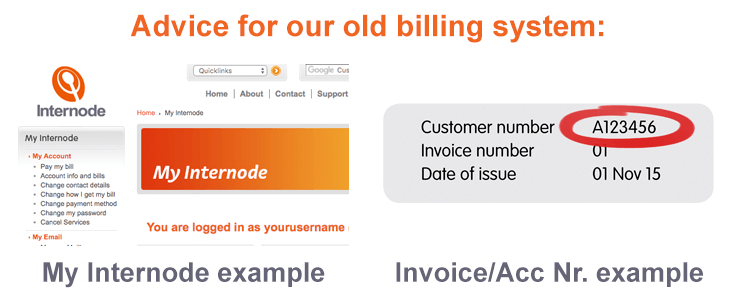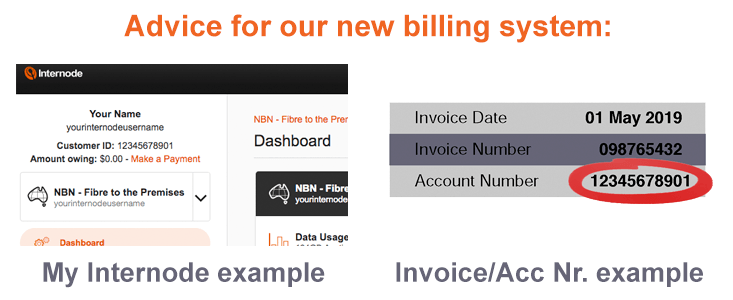Paying by Credit Card
Advice for our old billing system
Please note: 17-digit debit cards are not currently supported. If you have a 17-digit debit card, you will need to select another payment method.
Internode supports automatic credit card payments, and payments as needed. To make a once-off payment, use our Online Payment Gateway, or phone us on 1300 553 233.
Transaction Fees
Transaction fees apply to payments made to Internode via credit cards and debit cards:
- Visa, Visa Debit, MasterCard, and MasterCard Debit: 0.47% of the value of the transaction (including applicable GST).
- Diners Club and American Express: 2.5% of the value of the transaction (including applicable GST).
Make a Credit Card Payment Now
- Make an immediate online payment via credit card; or
- use our 24x7 pay by phone service by calling 1300 553 233; or
- call us on 13 NODE (13 66 33).
How to set up automatic credit card payments
The easiest way to set up automatic Credit Card payments is online through My Internode:
Step 1
- Log on to My Internode with your Internode username and password.
(Lost your password? Click here!) - Select Change Payment Method under My Account in the menu to the left of the screen.
- Your current payment method will be displayed. Click Setup a credit card for automated payments.
 |
| Figure 1: The Change Payment Method screen |
Step 2
- Make sure that Automated Billing has a tick next to it (Use this card for Automated Payments from now on).
- Enter your Credit Card number, expiry, and card holder name.
- Click Submit at the bottom right of the screen.
 |
| Figure 2: Entering your Credit Card details for automatic payments |
Your credit card details have now been updated and saved for future automatic payments.
Advice for our new billing system
Internode supports automatic credit card payments, and payments as needed. To make a once-off payment, use our Online Payment Gateway.
Transaction Fees
Transaction fees apply to payments made to Internode via credit cards and debit cards:
- Visa, Visa Debit, MasterCard, and MasterCard Debit: 0.52% of the value of the transaction (including applicable GST).
- American Express: 3.02% of the value of the transaction (including applicable GST).
Make a Credit Card Payment Now
- Make an immediate online payment via credit card; or
- call us on 13 NODE (13 66 33).
 How to set up automatic Credit Card payments
How to set up automatic Credit Card payments
The easiest way to set up automatic Credit Card payments is online through My Internode:
- Log into My Internode using your Internode username (without @internode.on.net) and password.
- Once you've logged in, choose Payment Details from the left menu.
- Your current payment method will be displayed. Click Edit Payment Method.
- Choose Credit Card.
- Enter your Credit Card number, expiry, and card holder name.
- Click Review my order.