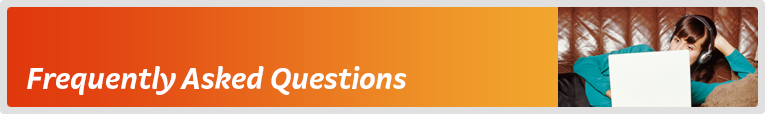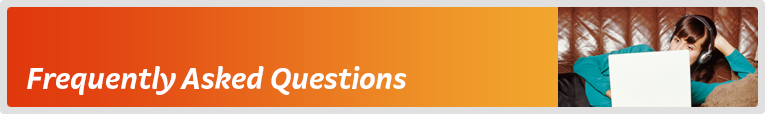
Learn how to set up the feature codes, voice mail settings, and more for NodeLine, NodeMobile, NodePhone VoIP, and Easy Bundle.
 NodeLine
NodeLine
- Feature Codes
Discover your handset features, such as call waiting, voice mail, and more.
|
|
NodePhone® VoIP
- Voice Mail
How to use NodePhone's Voice Mail and how it works with other NodePhone features.
- Feature Codes
Discover your handset features, such as speed dial, call waiting, and more.
- Troubleshooting NodePhone
Having trouble? Learn how to troubleshoot some common NodePhone problems.
|
|
NodeMobile
- VoiceMail
Learn how to use NodeMobile's included VoiceMail service.
- Missed Call Service
Allows a caller to send you their number in an SMS if you can't answer your phone.
- Caller ID
Details of NodeMobile's Caller Identification Control features.
- Product Features
Learn which features are included with NodeMobile, and whether they are activated.
|
- Diversions
How to divert incoming calls on your NodeMobile service.
- Troubleshooting
Having problems with your NodeMobile service? Try these troubleshooting tips.
- Settings
General settings for NodeMobile, including APN details, MMS setup, and more.
|
Easy Bundle Telephone
- Ultra Tools & Usage
Change voice mail, call barring, and more with the Ultra Tools & Usage toolbox.
|
- Feature Codes
How to use Easy Bundle's features, such as call waiting and more, from your handset.
|
 NodeLine
NodeLine