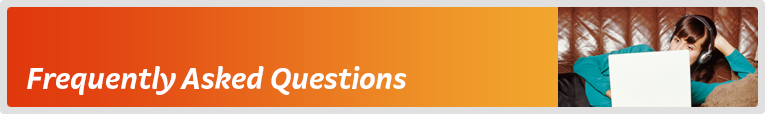For full information on using NodePhone Voice Mail, please see the NodePhone Voice Mail guide.
NodePhone VoIP Only
These feature codes are available on NodePhone services only, and are not available on NBN Fibre Phone.
- Overview of Feature Codes
- Speed Dial
- Call Forwarding
- CLI Presentation (per call)
- Do Not Disturb
- Call Waiting
- Last Number Redial
- Call Return
- Customer Originated Trace
- NodePhone Test Numbers
Overview of Feature Codes
| Feature Access Code | Extra Feature |
|---|---|
| *9 | Speed Dial Prefix |
| *21 | Call Forwarding Always: Activate |
| *22 | Call Forwarding Always: Deactivate |
| *24 | Call Forwarding Busy: Activate |
| *25 | Call Forwarding Busy: Deactivate |
| *61 | Call Forwarding No Answer: Activate |
| *62 | Call Forwarding No Answer: Deactivate |
| *31 or 1831 | Call Line ID Block (per call) |
| *32 or 1832 | Call Line ID Display (per call) |
| *78 | Do Not Disturb: Activate |
| *79 | Do Not Disturb: Deactivate |
| *66 | Last Number Redial |
| *69# | Call Return (dial back your last missed call) |
| *57 | Customer Originated Trace |
Speed Dial
Speed dial allows you to store up to 100 speed dial codes (from 00 to 99). We highly recommend that you program speed dial codes using the NodePhone Toolbox.
To dial a speed dial code:
- Lift the handset for dial-tone, then press *9 for speed dial.
- Enter the two digit speed dial code you would like to dial.
Programming speed dial via your handset:
- Lift the handset for dial-tone, then press *75 for speed dial programming.
- Enter the two digit speed dial code you would like to create.
- Enter the number you would like to add.
Call Forwarding
Call Forwarding allows you to forward incoming calls to any standard telephone service (mobile or landline) in Australia or overseas, or any NodePhone service.
Call Forwarding Charges
There are no charges to enable or disable Call Forwarding. Standard call charges apply for the forwarded leg of calls, with the following exception:
- There is no charge for calls forwarded to Voice Mail.
Additionally, calls cannot be forwarded to emergency services (000) or "special service" numbers such as those starting with 1800, 1300, 13, 19, etc.
Call Forward Always
Call Forward Always forwards all incoming calls without delay to another telephone number. This is especially useful when you are away from your home or office.
Call Forward Always can be enabled via your handset, or by using the NodePhone Toolbox.
To enable Call Forward Always:
- Lift the handset for dial-tone, then press *21.
- Enter the number you would like calls forwarded to followed by #.
- An automatic announcement will confirm your call forwarding destination.
NOTE: If you have used Call Forward Always previously, you can simply dial *21# to forward incoming calls to the last specified call forwarding destination.
To disable Call Forward Always:
- Lift the handset for dial-tone, then press *22.
- An automatic announcement will confirm that Call Forward Always has been disabled.
Call Forward Busy
Call Forward Busy forwards incoming calls to another telephone number in the event that your phone is "busy". Call Forward Busy can be enabled via your handset, or by using the NodePhone Toolbox.
NOTE: Call Forward Busy will not forward if your NodePhone equipment (e.g. analogue telephone adapter) is not registered. To ensure calls are forwarded when an access device is not registered, please use Call Forward No Answer in conjunction with Call Forward Busy.
To enable Call Forward Busy:
- Lift the handset for dial-tone, then press *24.
- Enter the number you would like calls forwarded to followed by #.
- An automatic announcement will confirm your call forwarding destination.
NOTE: If you have used Call Forward Busy previously, you can simply dial *24# to forward incoming calls to the last specified call forwarding destination.
To disable Call Forward Busy:
- Lift the handset for dial-tone, then press *25.
- An automatic announcement will confirm that Call Forward Busy has been disabled.
Call Forward No Answer
Call Forward No Answer forwards incoming calls to another telephone number in the event that your phone is not answered or your NodePhone service is not registered. Call Forward No Answer will forward calls after (approximately) 7 rings or around 20 seconds.
Call Forward No Answer can be enabled via your handset, or by using the NodePhone Toolbox.
To enable Call Forward No Answer:
- Lift the handset for dial-tone, then press *61.
- Enter the number you would like calls forwarded to followed by #.
- An automatic announcement will confirm your call forwarding destination.
NOTE: If you have used Call Forward No Answer previously, you can simply dial *61# to forward incoming calls to the last specified call forwarding destination.
To disable Call Forward No Answer:
- Lift the handset for dial-tone, then press *62.
- An automatic announcement will confirm that Call Forward No Answer has been disabled.
Calling Line Identification Presentation (per call)
Calling Line Identification (CLID) presentation displays your telephone number when making outbound calls. For privacy reasons, your CLID is set to blocked, however you can change this setting at any time via the NodePhone Toolbox.
You can also enable or disable Calling Line Identification Presentation on a per-call basis from your telephone handset:
To send your CLID with a single call:
- Lift the handset for dial-tone, then press *32 (or 1832).
- Dial your destination telephone number as normal.
To withhold your CLID with a single call:
- Lift the handset for dial-tone, then press *31 (or 1831).
- Dial your destination telephone number as normal.
Do Not Disturb
The Do Not Disturb feature causes your NodePhone to appear engaged (busy) to anyone attempting to call you. It is handy if you want your NodePhone service to be available for you to make outgoing calls, but you don't wish to be disturbed by incoming calls.
Do Not Disturb can be enabled using your telephone handset, or by using the NodePhone Toolbox.
To enable Do Not Disturb:
- Lift the handset for dial-tone, then press *78.
- An automatic announcement will confirm that Do Not Disturb has been enabled.
To disable Do Not Disturb:
- Lift the handset for dial-tone, then press *79.
- An automatic announcement will confirm that Do Not Disturb has been disabled.
Call Waiting
No need to miss an important call just because you're on the phone. The Call Waiting tone lets you know that there's another call waiting to be answered.
NOTE: There is no charge for call waiting, and it can be enabled or disabled through the NodePhone Toolbox. Call waiting is set to Off by default.
Answer an incoming call when already on a call:
(Or to switch between two calls)
- When you hear the Call Waiting tone, press Flash/Hook to answer the incoming call.
- To switch back to your original call, press Flash/Hook again.
To disable Call Waiting for a single call:
- Lift the handset for dial-tone, then press *70.
- Dial your destination telephone number as normal.
Last Number Redial
Last Number Redial allows you to instantly dial the last number you phoned through your NodePhone service.
To use Last Number Redial:
- Lift your handset for dial-tone, then press *66.
Call Return
Call Return allows you to call the last person that called your NodePhone number, whether or not the original call was answered - as long as the original caller presented their number when they called.
NOTE: Calls to returned numbers are charged to your account at the regular NodePhone call rates for the number being called.
To use Call Return:
- Lift your handset for dial-tone, then press *69#.
Customer Originated Trace
Customer Originated Trace allows you - if in receipt of an obscene, harassing, or threatening phone call - to request that the call be automatically traced.
Customer Originated Trace allows Internode to record details about the source of the malicious call. This information is not available to customers. However, if the police are subsequently involved, the information may then be used by the relevant authorities to prosecute in a court of law.
To request a Customer Originated Trace:
- After receiving a malicious call - answered or not - dial feature code *57.
NodePhone Test Numbers
These special numbers are numbers which you can dial to test the functionality of your NodePhone service, and do not incur any call charges for NodePhone customers.
| Test Number | Functionality |
|---|---|
| 08 7127 1201 | Echo Test: plays your own voice back to you. |
| 08 7127 1202 | Music: plays fifteen minutes of Radio Paradise. |
| 08 7127 1203 | CLID Presentation Check: reads back your Calling Line ID to you, if it's turned on. |
| 08 7127 1204 | Talking Clock: reads back the current time to you. |
| 08 7127 1205 | DTMF Tone Test: reads back the digit pressed on your telephone keypad. |